I’ve always had a love for all things analogue planning, from notebooks and fountain pens to paper planners. Jono, on the other hand, is firmly rooted in the digital world. Despite this, we’ve found ways to blend both analogue and digital tools to create a harmonious balance in managing our daily life.
In this post, as you might guess from the title, I will be trying my best to explain how and why I use the digital world to supplement my analogue desires. Each section will cover a different aspect of our system. But if you have any questions, then do drop me an email.
I should say is that this had taken us years to get to this point. It was by no means an overnight thing. We have tweaked and changed and tweaked again. We have used services and apps and digital assistants a plenty to get to this stage.
It works for us and our life, though it is still not perfect, but I don’t think it ever will be. I would strongly recommend taking the time to figure out what you need. Then, iterate! Nothing will work if you expect it to be a magic bullet.
So, with that all said and I hope that I haven’t scared you off, let’s get into the different tools I use to keep everything in order.
Google calendar
Jono is 100% digital, but that should come as no surprise if you know him. There is no way he is going to use an analogue calendar. I can not highly enough recommend having a joint calendar. We have ours on Google as we are both Android people. We can both easily see where we are and what we are doing.
This, however, still needs some tweaking here and there and sometimes things are forgotten and not put in the calendar. But when we do, it is all in there.
Our calendar is our sky-high view of what the hell is going on throughout the month. Mainly travel, appointments and pet sitting. Also included is nights out with friends and date nights.
This monthly view gives us the chance for people to say “are you free?” and we know that a glance at this calendar will tell us whether we can make it or not. I know that plenty of people that swear by a monthly view in their planner, but for me, it is just not needed.
I have in the past tried to force myself to use one, but now I just use Google Calendar. It’s on my PC or my phone. It’s up-to-date and has all the latest info I need about any trips, and it’s one constant source of the truth.
Google home
We have a smart house, well, as smart as you can get in a 1960 built house. We have a smart device in pretty much every room in the house. The one that gets the most use, however, is the one in the kitchen. This is used mainly for playing music, setting timers, adding things to the shopping list.
Usually, we won’t have our phones when we are cooking, so having a Google device in the kitchen makes life easy. It also means that I can add things straight to the shopping list. Before I would have to stop what I was doing, go to the fridge, find a pen because it will have fallen off, find one after getting frustrated and then write it on a list. OK, Google, add milk to the shopping list. Done!
Trello planning
Okay, let’s get into the meat of this system. This is a big one for us. I am a huge advocate for Trello*. I have used it for a few years now and have used it to plan moving house, decorating and getting married. I’m now using it to plan out our new kitchen.
It is a great tool once you make it work for you. We now use it to manage our personal lives. Work life is in Notion. I know that when I have introduced people to it, they have found it to be complicated. But it really isn’t you just need to have a play, and you will soon get it.
I have read hundreds of books about planning and organising that our system is somewhat a combination of all of those things. If you have ever read David Allen’s Getting Things Done that, you will know what I mean by Inbox. Trello is the place where all fleeting thoughts go. When we are out and about and someone asks us something, and we can’t immediately answer them. We will put on Trello to find out the answer and get back to them.
Someone recommends a book, it goes on Trello. Need to check a delivery, on Trello. There is a holiday that needs looking into, Trello. You get my point, any passing thought goes on Trello it is reliable and constant!
We have one board to rule them all! With several lists that have multiple cards on them. I’m going to break down how we use these to get shit done!
Immediate tasks
This list gets the most use on a weekend. We do use it through the week, but just not to the extent that we do on a weekend. The cards on this list are the tasks that we have committed to doing “today”. These are usually things that have popped into our head to get done that day, or they are the next actionable step from another card. They either get done that day or they get a due date added to them, or added back into either mine or Jono’s list.
Power Hour – now called Next
These are bigger tasks which need consideration or planning before we commit to moving them to immediate tasks. If there are people that we need to contact or emails that we need to follow up. A project will stay in power hour until there is a task to move it forward.
Sam/Jono tasks
These two lists are a non-urgent person-specific tasks. So if I have to remember to take some photos or return an item, but it’s not ready for the immediate tasks list, then it will go on our own list. These list, however, can get rather long when not controlled as I tend to also put on Patch and Willow jobs on mine as well.
House lists
These are longer-term home improvements that need planning. You know, the big projects that have numerous moving parts and need to have colour schemes and furniture picked out. These will then 9 times out of 10 make their way over to our Notion instants and be turned into a project plan.
Garden plan
This is basically anything that needs to, or I want to, have done to the garden. I love my garden! I have a bunch of reoccurring tasks that are on this board and things that need doing on a monthly and weekly basis. This is also where ideas for plants and vegetables will go as well. Well, before they go over into my garden planner
Reference / Life Stuff
ALL OF THE LISTS!
No seriously, this has all the list. Lists of clothes, music, TV shows, movies, gift ideas, books to read, handbags, games. This is an ever-changing collection of references. This is where a lot of the recommendations that people make tend to go.
Daily planning
So if you are a planner person, you will be wondering where my planner comes into all of this. Where Trello is Jon’s and mine’s collective brain. My planner is my brain.
It is my timekeeper, my weekly workout partner and journal friend, as well as an all-round, get shit done helper. Because as much as my life is in the digital space, when it comes to the day-to-day week to week stuff, that all happens in my planner.
I have my phone as my GTD inbox and my planner as my over the aching system and though this may be in a notebook or a Hobonichi or a happy planner. The system is flexible enough that it changes with my mad whims and silly life.
It meets me where I need to be and helps me move at the pace of life because at the end of the day, if it causes me friction, then it needs to go. Your system as a whole should be able to handle whatever life throws at you and be able to help you catch that curveball that life swings your way.
Final thoughts
There you have it, mine and Jono’s system to make sure that we get the things done that we say that we will. One way or another. Like I said, while this may look complicated to begin with, it makes sense to us because we have tweaked and changed over the years.
I have routines and habit that enable me to ensure that my chaotic brain stays on track and get things done. I hope that you have been able to get something out of this and that it has helped you understand my system a bit more. You don’t have to be hardcore digital or only analogue. There is a beautiful middle ground where you can hybridize the digital and analogue to work for you and not against you.
Remember, your system should meet you where you are and not the other way around!
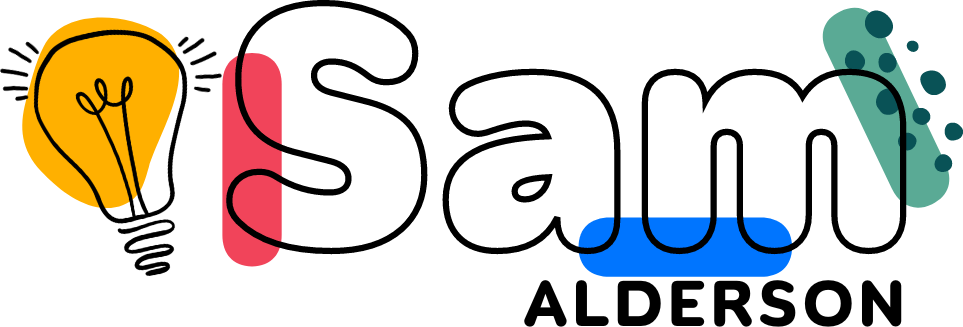
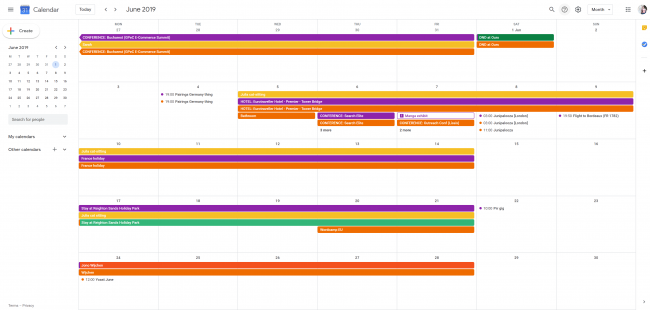

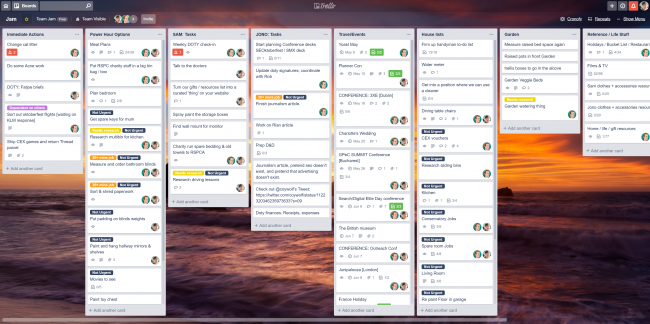






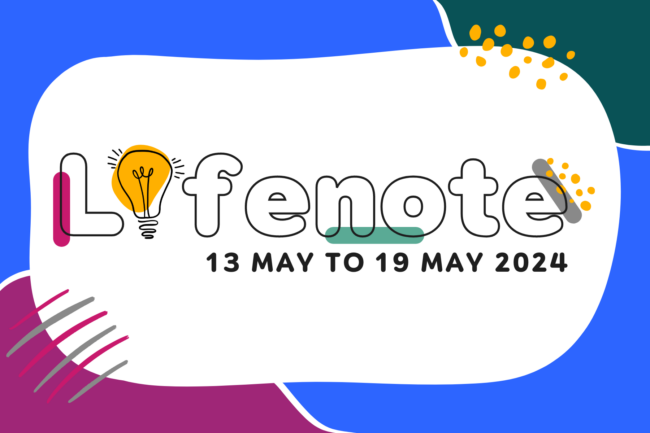
This is a fantastic post. I have been patiently waiting for this one lol. I use Google Calender and Trello as well. They have become so vital as part of my planning:)
I love that you have been able to find a happy medium using both!
I still am analogue for planning and calendars – as much as I try to go digital for appointments I just find it easier to scribble it down and then have it hanging up where I can keep on checking it. Because of how much changes to my routine disturbs me as well it’s good to have it where it is in the corner of my eye (and mind) that there is a change coming up that I need to be prepared for.
his is such a great post! Something I definitely needed to read right now x
I really liked this post and seeing how you embrace technology to keep you on track and everything planned for! I know I should use Google Calendar and perhaps sometime in the future when I’m working I probably will. However for me I just use my bullet journal at the moment to keep me on track.
I was introduced to Trello as a tool for Dungeon Masters, and I’ve always tried to figure out a way to use it in my day to day life. I absolutely ADORE the way you’ve got things set up, and how easily it seems to work with things like spending time planning! Brilliant, and I will be setting up a new Trello system soon because of it haha