Social media is a huge part of my working day. So, when I log of from work I want to ensure that I am catching up on my friends and family and those groups that I enjoy visiting.
If like me you want to see more from your friends and less from advertisers and groups that you want to be in but don’t want to have the notifications from. So I am going to show you some tricks that can help you make your own Facebook more appropriate for you.
So, are you ready? Got your cuppa. I have a lot of screen shots!
Unlike pages
Where to begin! I know that I have liked a lot of pages. So, where do you find them. I have some screen shots to show you how to get there, don’t worry. There are two ways, the easy and the hard way.
Don’t worry I am going to show you the easy way to make this as painless as possible. So first up!
On the right hand side of your page under explore you will find “Pages” and if you click on this it will take you through to the next stage.
This is where you will be able to see all the pages that you have liked over the years. And if like me, there will be pages in there that you don’t remember liking. So time to click that “Get Started” Button and you start culling.
Un-like those pages that you no longer like or those that no longer resonate with who you are now. If you want to keep the page but unfollow it. Head on over to the page and unfollow.
If you click unfollow and All off. It will still show up in your pages but won’t show up on your feed unless they run an ad campaign.
Leave or unfollow groups
This is something that I tend to do a lot and this is usually due to the planner that I am in at the time or the inserts I am using. Because sometimes that are too many groups at any given time on my feed.
I would also suggest leaving any groups that make you feel bad about yourself. GET OUT! You don’t need that negativity in your life! Keep you safe!
I love being in the groups but sometimes I just want a couple in my feed at any given time. So let’s start with leaving the group. Super easy!
Click on Joined > Leave Group and confirm. See easy! You are now no longer in that group. If that is a bit too final for you and you would like to stay in the group but just not see it on your feed, well unfollow the group.
This can be done in two easy steps and is very similar to unfollowing pages. In the Joined drop down click on unfollow group.
All done! If you really want it to not show up on your feed then also turn off the notifications. Click on notifications and then “All Off” Now, you are still in the group but just not seeing it on your feed unless you go looking for it.
Now for the slightly harder bit depending on your point of view.
UnFriend or UnFollow
This is something that I am terrible at keeping up with. Personally I have tried to keep to the rule of if I have not met you in real life then you don’t need to be a friends with me on Facebook. Now this was all well and good before I joined the Planner Community.
So I have slightly tweak my rule to If I don’t know you in real life or talk to you on a daily basis then you don’t need to be a friend with me on Facebook. And this has kept my friend count down somewhat. I have at last look 120ish friends on Facebook.
Let’s get to the culling shall we? Head on over to your profile, click on friends and start going through your list.
Say goodbye to those you don’t speak to any more or those that bring negativity to your life. Be aware you do not have to confirm this it is a straight unfriend, so be sure you want to get rid of them.
Once you have whittled down your list to those that you like and support you. You can go through that list again and unfollow them. Click on their profile once there click on Following next to Friends in the top image.
See, still friends but I don’t see anything from him. It also means that if in the future you want to see more from them you just head back to their profile and switch it to default!
So there is my handy advice on how to tidy up your newsfeed and see the things that you want to see. In regards to AD’s you will need to do a bit more work and feedback to the individual AD’s as and when you see them but you should now have a newsfeed filled with friends and family and those groups that inspire you!
I hope that you have found this helpful and that your feed is now full of all the good things! What else would you do to make your feed better?
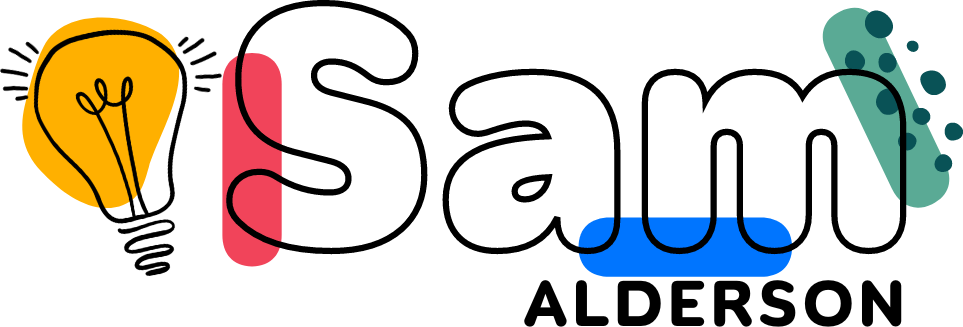
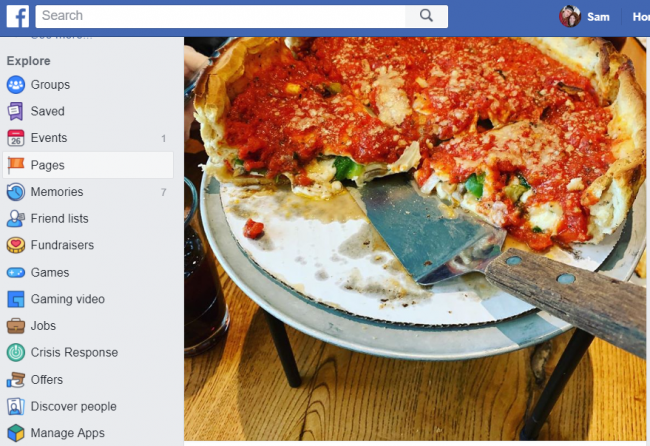
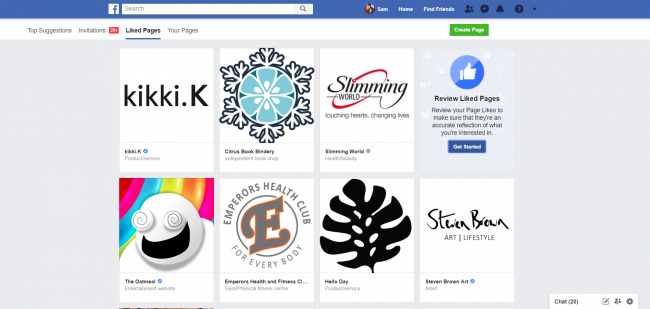
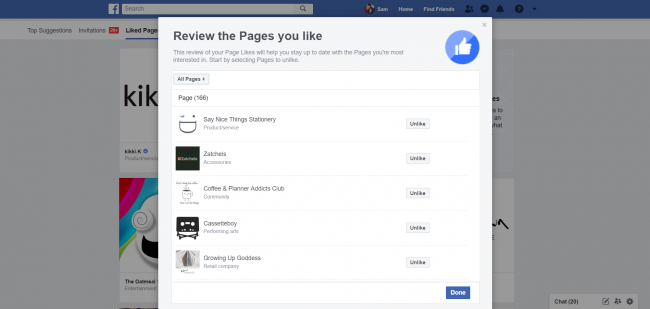
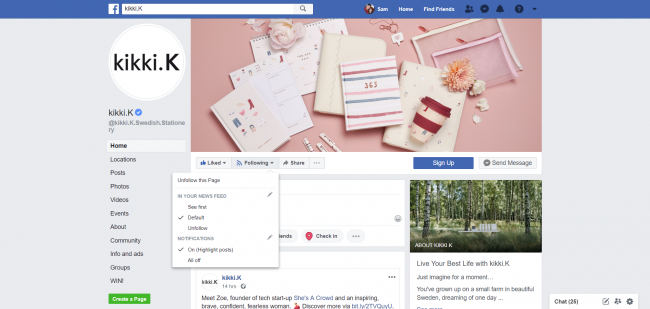


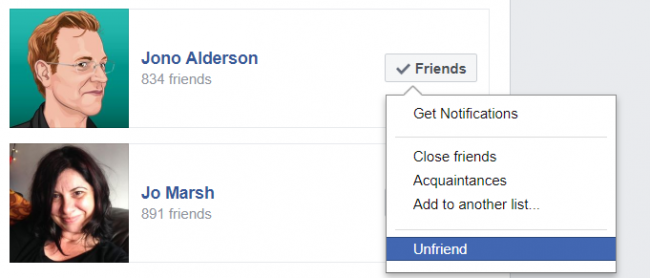
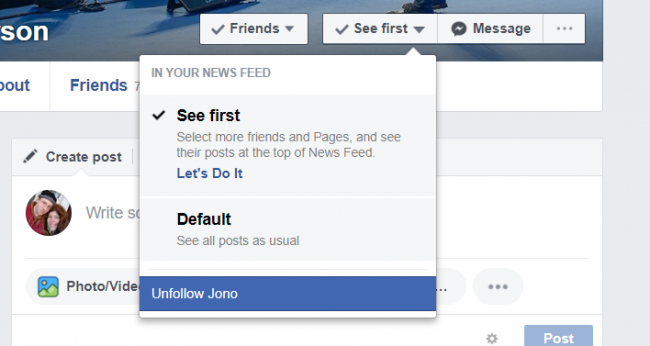


A great post with some great tips.
One other thing I have been doing recently. Each day I click on Memories and delete old posts I no longer want on my profile. Over a period of a year I will eventually tidy up the older posts on my profile, removing those spare of the moment thoughts, moans, gripes etc.
It’s a fairly easy way to do it as well. I’ve discovered stuff from 10 years ago by looking at Memories! Stuff with people I am no longer friends with either.
Great tip Steve! I think I shall add that to my daily routine as well!